Sziasztok! Gyakorlott, tapasztalt szerver karbantartók véleményére lennék kíváncsi abban a témában, hogy egy Ubuntu alapú szerver összerakásánál (web-, adatbázis-, levelező-szerver) hogyan érdemes az alkalmazásokat telepíteni: ubuntu repository-ból, vagy inkább forrásból a cél gépen lefordítva? Van-e valamelyik módnak előnye, hátránya stabilitási, biztonsági szemszögből?
MmikeHU
- 2011. jan 16.
- Csatlakozott: 2009. jún 30.
- 0 legjobb válasz
Sziasztok! Ezen leírás alapján http://flurdy.com/docs/postfix/ állítottam össze egy VPS-en, Ubuntu 8.04 LTS alatt egy levelező szervert. Nagy vonalakban: postfix-mysql + courier-imap + sasl + tls. De sajnos az smtp authentikáció során problémák vannak. Napok óta guglizok, de eredménytelenül. Remélem valaki tud segíteni, hatalmas szivesség lenne! Előre is köszönöm! Miklós ---- A probléma: mail.info: 09:24:47 s-name postfix/smtpd[30120]: connect from 82.***.219.***[82.***.219.***] 09:24:49 s-name postfix/smtpd[30120]: setting up TLS connection from 82.***.219.***[82.***.219.***] 09:24:50 s-name postfix/smtpd[30120]: Anonymous TLS connection established from 82.***.219.***[82.***.219.***]: TLSv1 with cipher DHE-RSA-AES256-SHA (256/256 bits) 09:24:58 s-name postfix/smtpd[30120]: warning: SASL authentication failure: client response doesn't match what we generated 09:24:58 s-name postfix/smtpd[30120]: warning: 82.***.219.***[82.***.219.***]: SASL DIGEST-MD5 authentication failed: authentication failure 09:25:00 s-name postfix/smtpd[30120]: warning: SASL authentication failure: client response doesn't match what we generated 09:25:00 s-name postfix/smtpd[30120]: warning: 82.***.219.***[82.***.219.***]: SASL DIGEST-MD5 authentication failed: authentication failure 09:25:01 s-name postfix/smtpd[30120]: disconnect from 82.***.219.***[82.***.219.***] Konfiguráció: main.cf: myorigin = ****.hu smtpd_banner = $myhostname ESMTP $mail_name biff = no append_dot_mydomain = no readme_directory = no myhostname = ****.hu myorigin = /etc/mailname relayhost = mynetworks = 127.0.0.0/8 [::ffff:127.0.0.0]/104 [::1]/128 mailbox_size_limit = 0 recipient_delimiter = + inet_interfaces = all mynetworks_style = host local_recipient_maps = mydestination = content_filter = amavis:[127.0.0.1]:10024 delay_warning_time = 4h unknown_local_recipient_reject_code = 450 maximal_queue_lifetime = 7d minimal_backoff_time = 1000s maximal_backoff_time = 8000s smtp_helo_timeout = 60s smtpd_recipient_limit = 16 smtpd_soft_error_limit = 3 smtpd_hard_error_limit = 12 # Requirements for the HELO statement smtpd_helo_restrictions = permit_mynetworks, warn_if_reject reject_non_fqdn_hostname, reject_invalid_hostname, permit # Requirements for the sender details smtpd_sender_restrictions = permit_sasl_authenticated, permit_mynetworks, warn_if_reject reject_non_fqdn_sender, reject_unknown_sender_domain, reject_unauth_pipelining, permit # Requirements for the connecting server smtpd_client_restrictions = reject_rbl_client sbl.spamhaus.org, reject_rbl_client blackholes.easynet.nl, reject_rbl_client dnsbl.njabl.org # Requirement for the recipient address smtpd_recipient_restrictions = reject_unauth_pipelining, permit_mynetworks, permit_sasl_authenticated, reject_non_fqdn_recipient, reject_unknown_recipient_domain, reject_unauth_destination, check_policy_service inet:127.0.0.1:60000, permit smtpd_data_restrictions = reject_unauth_pipelining smtpd_sasl_auth_enable = yes broken_sasl_auth_clients = yes # smtpd_sasl_path = /etc/postfix/sasl:/usr/lib/sasl2 smtpd_sasl_path = smtpd smtpd_sasl_security_options = noanonymous smtpd_sasl_local_domain = # require proper helo at connections smtpd_helo_required = yes # waste spammers time before rejecting them smtpd_delay_reject = yes disable_vrfy_command = yes alias_maps = hash:/etc/postfix/aliases alias_database = hash:/etc/postfix/aliases virtual_mailbox_base = /var/spool/mail/virtual virtual_mailbox_maps = mysql:/etc/postfix/mysql_mailbox.cf virtual_uid_maps = mysql:/etc/postfix/mysql_uid.cf virtual_gid_maps = mysql:/etc/postfix/mysql_gid.cf virtual_alias_maps = mysql:/etc/postfix/mysql_alias.cf virtual_mailbox_domains = mysql:/etc/postfix/mysql_domains.cf # TLS parameters smtp_use_tls = yes smtp_tls_security_level = may smtpd_use_tls=yes smtpd_tls_security_level = may #smtpd_tls_auth_only = no smtp_tls_note_starttls_offer = yes smtpd_tls_loglevel = 1 smtpd_tls_received_header = yes smtpd_tls_session_cache_timeout = 3600s tls_random_source = dev:/dev/urandom smtpd_tls_cert_file=/etc/postfix/postfix.cert smtpd_tls_key_file=/etc/postfix/postfix.key #smtpd_tls_session_cache_database = btree:${data_directory}/smtpd_scache #smtp_tls_session_cache_database = btree:${data_directory}/smtp_scache master.cf: ========================================================================== # service type private unpriv chroot wakeup maxproc command + args # (yes) (yes) (yes) (never) (100) ========================================================================== smtp inet n - - - - smtpd 2025 inet n - - - - smtpd submission inet n - - - - smtpd -o smtpd_sasl_auth_enable=yes # -o smtpd_tls_auth_only=yes # -o smtpd_tls_security_level=encrypt # -o header_checks= # -o body_checks= -o smtpd_client_restrictions=permit_sasl_authenticated,reject_unauth_destination, reject -o smtpd_sasl_security_options=noanonymous,noplaintext -o smtpd_sasl_tls_security_options=noanonymous # -o milter_macro_daemon_name=ORIGINATING smtps inet n - - - - smtpd -o smtpd_tls_wrappermode=yes -o smtpd_sasl_auth_enable=yes -o smtpd_tls_auth_only=yes -o smtpd_client_restrictions=permit_sasl_authenticated,reject -o smtpd_sasl_security_options=noanonymous,noplaintext -o smtpd_sasl_tls_security_options=noanonymous # -o milter_macro_daemon_name=ORIGINATING #628 inet n - - - - qmqpd pickup fifo n - - 60 1 pickup -o content_filter= -o receive_override_options=no_header_body_checks cleanup unix n - - - 0 cleanup qmgr fifo n - n 300 1 qmgr #qmgr fifo n - - 300 1 oqmgr tlsmgr unix - - - 1000? 1 tlsmgr rewrite unix - - - - - trivial-rewrite bounce unix - - - - 0 bounce defer unix - - - - 0 bounce trace unix - - - - 0 bounce verify unix - - - - 1 verify flush unix n - - 1000? 0 flush proxymap unix - - n - - proxymap proxywrite unix - - n - 1 proxymap smtp unix - - - - - smtp # When relaying mail as backup MX, disable fallback_relay to avoid MX loops relay unix - - - - - smtp -o smtp_fallback_relay= # -o smtp_helo_timeout=5 -o smtp_connect_timeout=5 showq unix n - - - - showq error unix - - - - - error retry unix - - - - - error discard unix - - - - - discard local unix - n n - - local virtual unix - n n - - virtual lmtp unix - - - - - lmtp anvil unix - - - - 1 anvil scache unix - - - - 1 scache amavis unix - - - - 2 smtp -o smtp_data_done_timeout=1200 -o smtp_send_xforward_command=yes -o disable_dns_lookups=yes -o max_use=20 127.0.0.1:10025 inet n - - - - smtpd -o content_filter= -o local_recipient_maps= -o relay_recipient_maps= -o smtpd_restriction_classes= -o smtpd_delay_reject=no -o smtpd_client_restrictions=permit_mynetworks,reject -o smtpd_helo_restrictions= -o smtpd_sender_restrictions= -o smtpd_recipient_restrictions=permit_mynetworks,reject -o smtpd_data_restrictions=reject_unauth_pipelining -o smtpd_end_of_data_restrictions= -o mynetworks=127.0.0.0/8 -o smtpd_error_sleep_time=0 -o smtpd_soft_error_limit=1001 -o smtpd_hard_error_limit=1000 -o smtpd_client_connection_count_limit=0 -o smtpd_client_connection_rate_limit=0 -o receive_override_options=no_header_body_checks,no_unknown_recipient_checks
bugaKöszi a segítséget! Végül sikerült megoldani, vagyis rájönni, a tűzfallal van a probléma. Ha kikapcsolom a tűzfalat, rendesen működik az ftp. A másik probléma ami felmerült, az az iptables-hez kapcsolódik. Egy VPS-t bérlek, OpenVZ alapon, Ubi 8.04 LTS megy rajta. A következő parancsra az utána következő hibát kapom. Guglizok már két napja, de nem jutottam előrébb. Egyik megoldás sem segített. iptables -A INPUT -m state --state ESTABLISHED,RELATED -j ACCEPT iptables: No chain/target/match by that name Van esetleg bárkinek ötlete, hogy mi lehet a probléma? Eőre is köszönöm!
Sziasztok! Ubuntu 8.04.2 server edition-re telepítettem vsftpd-t, megfelelően konfiguráltam. Majd ha egy klienssel csatlakozok hozzá, az alábbit tapasztalom: ftp> open (to) ******.hu Connected to ******.hu. 220 Welcome to ... Name (******.hu:****): [felh.név] 331 Please specify the password. Password: 230 Login successful. Remote system type is UNIX. Using binary mode to transfer files. ftp> ls 200 PORT command successful. Consider using PASV. 150 Here comes the directory listing. Ezután nem történik semmi. (Egy esetben vmiféle 425-ös hibakódú üzenetet kaptam, de ezt csak egyszer produkálta, nem jegyeztem fel.) Iptables mindent átenged. Semmi más ötletem nincs. Találkozott már valaki hasonlóval? Válaszokat előre is köszönöm! Üdv. Miklós